Yes, sure! If you want to set up a pop-up for days or hours, I can recommend you to use our Custom Modal Designer. 
This is a tool that will help you hyper-personalize your site by creating advanced and highly customizable pop-ups. 
Go to the Lead Generation page, select the pop-up/exit pop-up tab, and the "create new" button. Then select the wizard: Custom Modal Designer.
You can create a simple pop-up with an image or an advanced one with a form - everything you need in one place! 
After editing comes the design part - you can choose, among other things, the position on the page, change the closing button, and even set animations.
Let's get to the point - settings. In the "Activation time" tab, there is an option "Display schedule" - select "Set a weekly display schedule".
With this option, you can set your pop-up depending on the day and hour of the week. 

 Don’t forget to activate it!
Don’t forget to activate it!
I will show this with an example. Popup should be active only from Monday to Wednesday until the end of the day. So the settings should look like this:
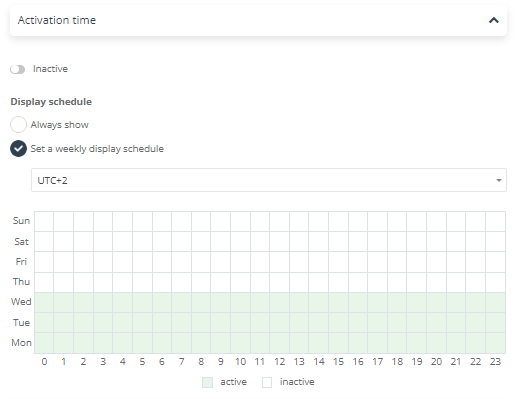
 Remember! If you don't turn off the pop-up after these days, it will be active from Monday to Wednesday next week.
Remember! If you don't turn off the pop-up after these days, it will be active from Monday to Wednesday next week. 
 For more information, please visit our website:: https://support.salesmanago.com/custom-modal-designer/
For more information, please visit our website:: https://support.salesmanago.com/custom-modal-designer/


